Chrome New Feature Alerts Malicious Extensions
August 21st, 2023 - Written By CyberLabs
In the fast-paced world of technology, convenience often comes hand in hand with risks. Google, the tech giant behind the popular Chrome browser, is taking a proactive step to address one such concern – the proliferation of malicious browser extensions. The company is testing a novel feature designed to alert users when an installed extension has been removed from the Chrome Web Store, typically a sign that it might be malware in disguise.
The Chrome Web Store, a marketplace for browser extensions, has become a breeding ground for a relentless influx of unwanted and often harmful browser add-ons. These extensions frequently find their way onto users’ browsers through intrusive pop-ups and redirect ads. Behind these seemingly innocuous offerings lie deceitful entities – scam companies and threat actors with sinister intentions.
The Dark Side of Browser Extensions
These rogue extensions are engineered to carry out a range of malevolent activities. From injecting pesky advertisements into your browsing experience to tracking your search history and directing you towards affiliate pages, these extensions can be a real nuisance. In more severe cases, they may even compromise your personal information, including Gmail emails and Facebook accounts.
One of the challenges in tackling this issue is the rapid pace at which these extensions are churned out. Developers behind these malicious extensions are swift to replace the ones Google identifies and removes from the Chrome Web Store. This perpetual cycle leaves users vulnerable, with the extensions lingering on their browsers even after they have been flagged as malware.
Google’s Safety Check Steps In
Recognizing the urgency of addressing this threat, Google is introducing its Safety Check feature to browser extensions. With this update, Chrome users will receive warnings when an extension is identified as malware or has been removed from the Chrome Web Store. This proactive approach empowers users to take action and uninstall potentially harmful extensions.
The Safety Check for extensions will be rolled out in Chrome 117. However, for those eager to try it out sooner, Google is offering a way to test it in Chrome 116. By enabling the browser’s experimental ‘Extensions Module in Safety Check’ feature, users can get a taste of the enhanced security.
To activate this feature, simply follow these steps:
- Copy and paste the following URL into your Chrome address bar: chrome://flags/#safety-check-extensions.
- Press Enter to access the Chrome Flags page.
- Locate the ‘Extensions Module in Safety Check’ feature and enable it.
- Restart the browser as prompted to apply the changes.
How It Works
Once activated, users will notice a new option under the ‘Privacy and security’ settings page. This option will prompt users to review any extensions that have been removed from the Chrome Web Store. Clicking on this link will lead you to your extension page, where the removed extensions will be listed along with reasons for their removal. Users will be strongly encouraged to uninstall these extensions promptly.
Extensions can be removed from the Chrome Web Store for various reasons, including violations of policies or being detected as malware. For extensions flagged as malware, swift removal is of utmost importance to safeguard your data and prevent future security breaches. Even for those removed due to other reasons, it’s advisable to uninstall them, as unsupported or policy-breaking extensions could potentially pose risks down the line.
Reference
Recently,